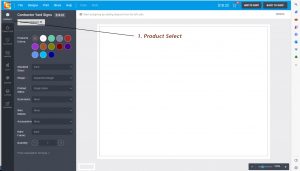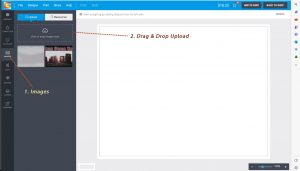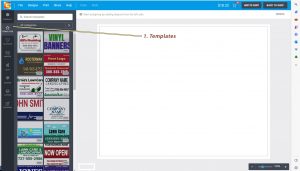Our design tool can help you upload, design from scratch, or modify a sign template to your needs. The tool is versatile, but can be confusing, so we have developed this guide to help you make the most of it.
Product: The top tab is Product, which allows you to select size, shape, printed sides (standard for yard signs is double side printing), and quantity. There’s also a price calculator which will adjust and display the price if you order above a break point (for instance, 10 or more, 20 or more, etc.).
Upload: The first, best option is to upload your design as a jpg or png file. Design your sign in your favorite editor, save as a jpg or png, then when you launch the design tool click on images and drag and drop your file into the upload area. It will appear underneath. Click on it to load in the design tool. Go to Product to select the quantity of your order. You can also adjust the quantity in the shopping cart. Done!
Templates: click on templates; you’ll see a long list of templates which you can modify. Note that each element is a separate layer. Click on the layer you wish to modify, either to edit text or replace an image. For example, if you open the J B Plumbing template, click on J B Plumbing, then double click to open the text edit box where you can change the name. Example: Bill’s Plumbing.
You can change the fill color (the color of the lettering) by clicking on the paint bucket. There are a few default options, but you can select any color you want by clicking on the color (e.g. #546e7a) and using the color picker to choose your color, or type in the exact color if known. There’s also a stroke option to allow you to adjust the color and width of the stroke (the outline around the letters). To enlarge the sign graphic to fill the design area if it’s small, hit Control-A to select all elements, then drag the double arrow in the lower right corner to resize. If you did not select the quantity, you can adjust the quantity in the shopping cart.
Design Online: You can choose the Text, Shapes, Clip Art, and/or Drawing to design your sign online. This can be tricky, so you’ll need to experiment to create your design. Our recommendation is to either upload your artwork or modify an existing template.